What are Internal Links?
Internal links are links within a website. An internal link links one page with another page in the same domain name. For example, content on the home page contains links to product category pages. Internal linking in HTML helps the visitor find required information by exploring other pages on the website. Internal linking structure also plays an important role in SEO as it is easy for the search engine to discover web pages relevant to the query. It also plays an important role in defining the structure of the website. You can use internal links to establish a hierarchy on your website. Internal links are important for both your audience and search engines.
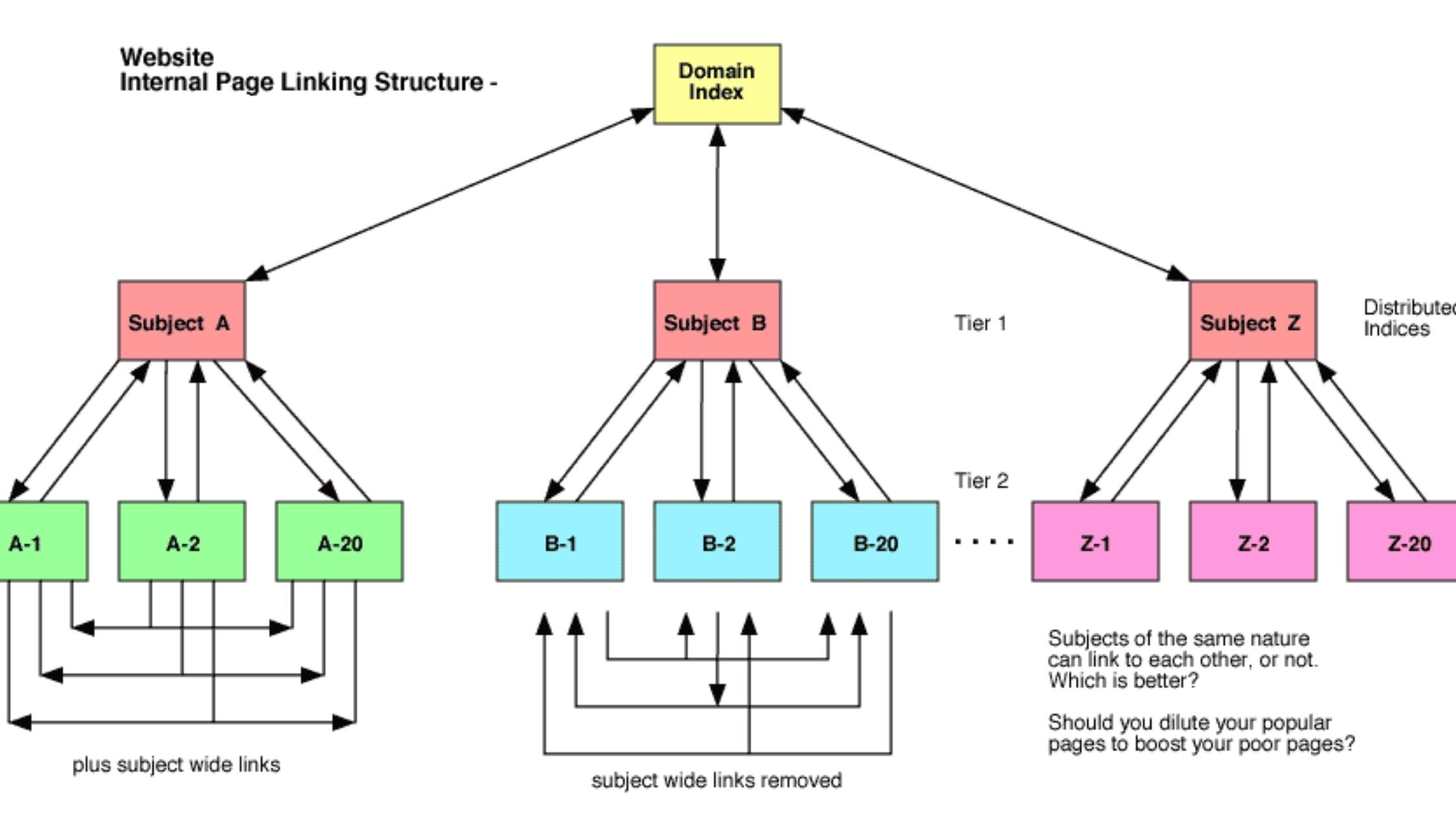
Reasons to Add Internal Links
The number and quality of internal links pointing to a webpage are important ranking factors. This is the reason why internal linking requires its own dedicated strategy. Internal linking does more than helping your audience and search engines navigate a website and understand the website hierarchy. There are many other benefits of internal linking including:
-
Improves usability through anchor texts
Proper and user-friendly internal linking makes it easy to navigate a website and discover the required information. Internal linking is useful only when the anchor text is relevant to the content of the page.
-
Spreads link equity
External linking and quality backlinks build authority from other websites. You can use internal linking to spread link equity within the website.
-
Boosts page views
Internal links with relevant anchor text give an idea of the content on the linked page. You can boost page views with relevant anchor text and quality content.
-
Improves page rank
Google considers the number and quality of backlinks to determine the importance of a web page. As internal linking spreads link juice to other pages, the authority, and ranking of those pages are also improved.
-
Improves time on site
Your internal linking strategy can also help in decreasing the bounce rate if it helps users to discover relevant content.
-
Helps in crawling and indexing
In order to provide the best user experience, Google bots attempt to think like real users. You need to do smart internal linking to help bots discover pages that have not been crawled before.
Internal vs External Links
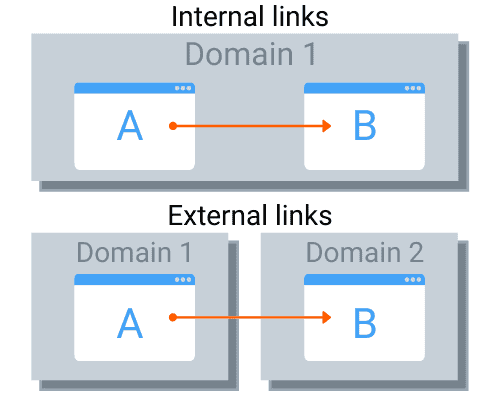
Internal links link to pages within the same domain name. On the other hand, external links are obtained from other domains. When done correctly, both internal linking and external linking boost page traffic and ranking. The following table shows the difference between internal and external links.
| Internal Links | External Links |
| Internal links with relevant anchor text improve the usability of the website. | Quality external links improve website visibility and authority. |
| Internal links help in reducing bounce rate. | External links help in increasing traffic to the website. |
| Internal links are easy, fast, and free to create. | Creating external links requires more effort. |
| It helps in increasing page authority. | It helps in increasing domain authority. |
| Though it is also a ranking factor, internal linking is not as valuable as external linking. | It is more valuable than internal linking. |
Keep in mind that both internal linking and external linking require quality content.
Importance of internal linking
Google and other search engines use links to discover content. You can help your audience and search engines to discover the most important pages on your website with interlinking in SEO. When it comes to internal links and SEO, internal linking serves the following two purposes:
- When Google bots start crawling the homepage of a website, they look for links pointing to other pages on the website. They follow these links to understand website structure and establish relationships between various pages and posts on your website. This helps in identifying pages that have content relevant to the query.
- Most of the backlinks point to the homepage of the website. This is the reason why it has the greatest link value. The link value of the homepage is divided among all internal links on the page. Each internal link passes this value to the page it is pointing to. That link value is further divided between all links on that page.
Set up an Internal Linking Strategy
Internal link strategy can also help with SEO and conversion. You must try the following 3 SEO internal linking strategies:
Improve search engine ranking with an internal link strategy
Look for website pages with backlinks from high-authority websites. You can pass authority to other pages by linking them to these pages. This can increase the authority and ranking of other pages especially if they have quality, optimized content. It is a three-step process.
- Identify pages with higher authority.
- Identify pages with an almost high search engine ranking.
- Link pages identified in the second step to the pages with higher authority.
Use internal linking to direct visitors to pages with a high conversion rate
Pages that attract traffic may not encourage visitors to take the action you expect. Your website may have some pages that have a high conversion rate. This internal link strategy links pages with high traffic to pages with a high conversion rate. One link can convert your traffic into sales.
Internal linking for call to action
You can also use internal linking for call to action and encourage your audience to act. For example, an internal link can take a reader from a blog post about a product to the product page.
It is important to consider the relevance of pages to build the relationship between pages using an internal link strategy.
Steps for Internal Linking Strategy
Determine Website Structure
Website structure and hierarchy determine how deep crawlers can go to find fresh content or new pages on your website. Imagine that your website is a pyramid. The homepage should be at the top of the pyramid. Categories/sections are below the homepage. Individual product pages/posts are at the bottom of the pyramid.
Identify the Most Important Content
Determine the most important content on your website. The most important content is complete, clear and describes the core of the business. To let search engines know that this is the most important content, add links to that content.
Add Contextual Links
Link the relevant content you have published on your website. This is content about the same topic. Add more links to the most important content about the topic to let search engines know that it is cornerstone content.
Link Hierarchical Pages
Most websites have hierarchical pages such as:
Home page -> Category -> Post/Product Page
Do linking from the top to the bottom and vice versa. Also, link pages at the same level.
Add a Related Post Section
You can use many modules and plugins to add related posts sections to your website. However, don’t forget to test the module or plugin to ensure that it actually shows related posts. You can also use internal linking to link related posts.
Add Navigational Links
In addition to linking content on relevant topics, add links from the homepage to the cornerstone content to improve its authority. Do the same with the most important pages and posts on your website. This will increase the link value of these pages or posts.
Add Links to Taxonomies
Organize the content on your website using categories and tags. This helps search engines and visitors understand website structure and hierarchy. Use internal linking to link related posts to category pages.
Add Links to Recent or Popular Posts
Make sure that your internal linking strategy also focuses on the most popular or recent content. You can add the newest posts/popular posts section in the footer or sidebar.
Know More about: Anchor texts, Nofollow links, Dofollow Links
Anchor Texts
Anchor texts are clickable texts that are typically blue in color. When you click that text, it takes you to another page and the color of the anchor text is changed. Relevant, keyword-based anchor texts get more clicks and also help with SEO.
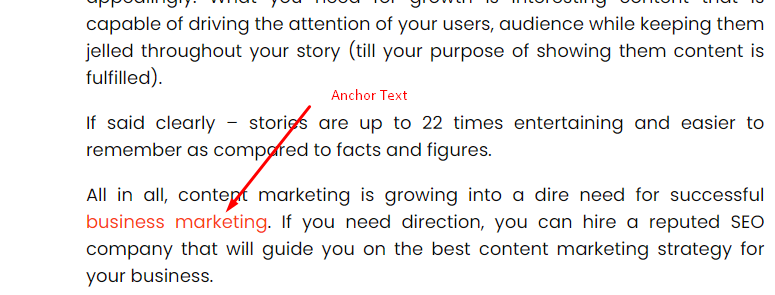
Nofollow Links
In a nofollow link, the value of the ‘rel‘ attribute is “no follow”. This tells the search engine that you want it to ignore the link. Nofollow links don’t pass PageRank.
Dofollow Links
Dofollow links pass link juice. All links are do-follow links by default. Search engine bots crawl do follow links to discover new pages.
Internal Linking in Yoast SEO
Yoast SEO plugin is the best SEO plugin for WordPress. The free version of the plugin comes with features and checks to improve your internal linking. The plugin ensures that your website has meaningful internal linking. It checks if you have linked a post or page with other pages on the website or not. It also tells if they are nofollow links or dofollow links.
The Text Link Counter tells about the number of internal links pointing to a page/post and the number of links in that post/page. This helps in improving website structure.
The premium version of Yoast SEO comes with an internal linking suggestion tool that helps in improving the internal link structure. You can find and link related posts. If you are using the WordPress block editor, the Yoast SEO plugin premium version helps in linking child and sibling pages. The Orphaned content filter finds pages and posts with no internal links.
Why Some Pages are Hidden or Not Indexed
For some reason, bots cannot crawl and index some pages.
- Full-blown survey, drop-down menu, and other elements are often included in forms. As bots don’t submit forms, if forms provide access to content or links, search engine bots cannot discover those links or content.
- Bots don’t use search boxes. This is the reason why pages discoverable through internal search boxes are not visible to spiders.
- Links in Javascript may also not be crawled. Depending on the implementation, search engines often devalue links created using Javascript code. These links are uncrawlable. Instead of using Javascript for creating links, use standard HTML links, especially on pages, you want to get traffic.
- Search engines cannot access any links in Java, Flash, or plugins. These links are embedded in Java applets, Flash, and plugins.
- If you don’t want crawlers to access a page then you can use the robots.text file and meta robots tag. As these pages are not crawled, they are also not indexed and then ranked.
- The search engine crawls a certain number of links on a page. Typically, it crawls 150 links per page. Once this limit is reached, spiders stop crawling pages pointed by links on the given page. However, not all pages have the same limit. It depends on the importance of the content on that page. An important page can have a limit of 200 to 250. However, adding too many links is not a good idea. Keep it below 150. Otherwise, spiders will not crawl some of the linked pages.
- Search engines can crawl links in I-Frames and Frames. However, there are some structural issues with Frames and I-Frames. Search engines find it difficult to organize and follow these links. If you have a deep understanding of how links in Frames and I-Frames are indexed and followed, you can add links in Frames and I-Frames.
How to Audit Your Internal Links for Issues
Broken Internal Links
Broken links cause a bad user experience and also waste “link equity”. Remove links pointing to no resource or redirect to another relevant page.

Internal links to redirected pages
Identify internal links pointing to moved and redirected posts/pages. Make sure that they don’t point to irrelevant content.
Unimportant Internal Links
Identify links that point to unimportant content.
Deep-linked important pages
The homepage of the website is the most authoritative page. Pages closers to the homepage receive the greater PageRank. Google does not give importance to “deep” pages.
Orphan Pages
A page that is not linked to any of the other pages of the website is called an orphan page. Google cannot find these pages. Orphan pages also don’t receive any PageRank.
Three Don’ts You Need to Know
There are some anchor text mistakes that you must avoid. Google may deem some internal linking strategies as spammy. You can choose from the following 8 types of anchor text:
- Exact match
- Partial match
- Branded
- Generic
- LSI keywords
- Article titles
- Naked URLs
- Image
Don’t use the same anchor text or the same type of anchor text for internal linking. Google does not appreciate spammy practices. Therefore, diversify your anchor texts.
You may think that you can boost the authority of low authority pages by linking them to high authority pages even when those high authority pages are not relevant. You must avoid this practice in internal linking. The anchor text should be surrounded by relevant content and should be part of the natural flow of the content. The anchor text should give an idea of the page it is pointing to. That page must be relevant.
Even when spiders can crawl up to 150 links on a page, make sure that you don’t add hundreds of internal links on the same page. You may want to add too many links to transmit authority to other pages. However, this is not a good practice. Use only one or two internal links with anchor texts that can be naturally placed in the content.
Conclusion
Internal linking is an important SEO practice that can increase your chances of improving crawling and getting indexed, improving usability, spreading link juice, improving time on site, boosting search engine ranking and conversion. However, your internal link building strategy has to be right.

