
What is the biggest problem you’re facing with your e-commerce website? Chances are, you are experiencing website slowdowns or slow loading times. In fact, it is one of the most frequent issues for e-commerce websites, along with increased competition, cybersecurity, and supply chain disruptions.
Which may have prompted you to search “How do I optimize my website speed?” on Google or ChatGPT. While there are great sources out there that help you identify the problem, those can be too technical or missing key steps.
Let us share quick fixes for your slow website issues.
Quick Glance: How to Fix Your Slow-Loading E-Commerce SiteNow that we’ve identified the main causes of slow websites, here are the key actions you can take to fix your website’s speed:
|
Common Causes of a Slow E-Commerce Website + Fixes
Despite the headaches and frustrations you may be experiencing because of a slow website, thankfully, there are easy fixes you can make to speed up your online store.
1. Image Size Too Large (Unoptimized Images)
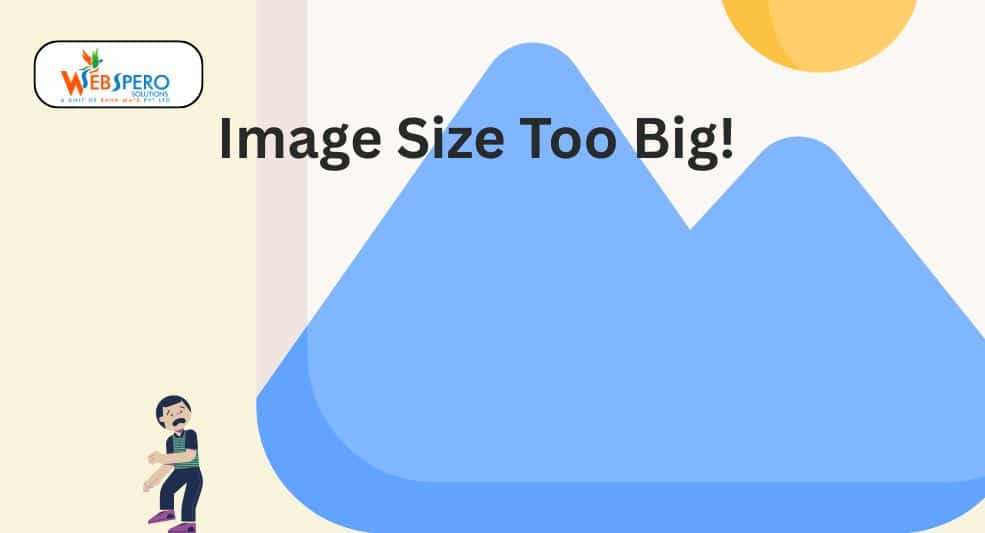
Images are what make a website more visually appealing. Understandably, you’d want to add high-resolution images; however, there are only so many images your website can load quickly. This can cause jitters or broken images, leading to a bad user experience.
Quick Fix: To fix this, simply optimize your images to reduce their size without compromising the quality. Something like TinyPNG.
Advanced Fix: Utilizing next-generation image formats like WebP, which is developed by Google. WebP offers superior lossless and lossy compression compared to traditional formats like JPEG and PNG. Lossy WebP files are typically 25-34% smaller than comparable JPEGs, while lossless WebP files are around 26% smaller than PNGs.
| Tip: You can also implement responsive images that adapt to different screen sizes. |
2. Server Performance Issues
Hosting servers play a crucial role in how fast your website loads. Which means if your server is slow, then your website will load slowly, regardless of whether everything else is working perfectly.
Also, shared hosting environments often struggle with high traffic and can make your site very slow to load during peak times.
What are shared hosting services?
Shared hosting is a type of web hosting where multiple websites are hosted on a single server.
Fix: You’d need to upgrade to either a dedicated server or a more reliable, cloud-based hosting service like AWS or Google Cloud. Yes, these will add to the operating cost; however, these are worth it.
3. Too Many Third-Party Scripts (Increased HTTP Requests)

A lot of e-commerce sites rely on third-party apps or widgets to make the website feature-rich and interactive. These utilize scripts like JavaScript, CSS, and excessive image files.
Despite the advantages, these increase HTTP requests, meaning when someone lands on your website, the web browser will ping the server for increased requests to load so many files, causing slowdowns. Combine this with bad servers, and you’ve a website that feels sluggish and unprofessional.
Fix: Remove any unnecessary scripts. Replace slow-loading apps with lighter alternatives. Also, minifying CSS and JavaScript files using tools like Minifier can reduce the number of files a user needs to download when loading a website.
4. Far Away Server Location
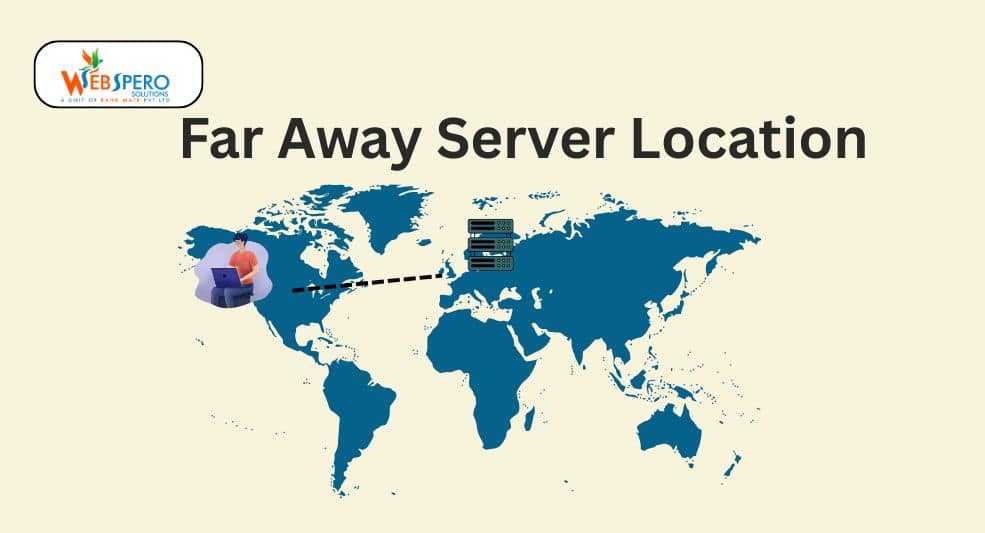
Remember how we mentioned web browsers ping the server to request website data? That means the physical distance between the user and the server directly impacts the time it takes for this communication to occur. The further the distance, the longer the round trip for the data, resulting in increased latency and slower loading times.
For instance, if your user is in the US and your server is in Germany, the call needs to just going to have to travel longer.
Quick Fix: Try to use local servers.
Advanced Fix: If your business caters to a global audience, then a more comprehensive solution is required. For a large-scale business, a CDN is the right solution. Content Delivery Networks, or CDN, is a network of geographically distributed servers that store cached copies of your website’s static content (images, CSS, JavaScript, videos) in locations closer to your users. When a user from a specific location tries to access your website, the CDN automatically serves the content from the nearest server in its network, significantly reducing the distance the data needs to travel and thus improving loading speed.
5. Heavy Traffic
This is one issue that almost all e-commerce website owners experience as they expand their business. It is because a web server is designed to support a set number of requests at any given time, and once that number is crossed, the website will slow down.
Quick Fix: Configure autoscaling to deal with fluctuating traffic or upgrade your server package. This means that during periods of high traffic, your website will automatically scale up to handle the increased load, and during quieter times, it will scale back down, optimizing resource utilization and cost.
Advanced Fix: Upgrading your server package to a higher tier with more robust resources (more CPU power, increased RAM, higher bandwidth limits) can provide a more permanent solution for handling consistently higher traffic volumes.
6. Outdated CMS or Platform
Using an outdated version of your content management system (CMS) or e-commerce platform can lead to performance issues. This is because older versions might not have the latest performance optimizations and could also be running on outdated code.
Fix: Ensure that your CMS and all its components, including themes and plugins, are regularly updated to their latest versions. These updates often include performance improvements, bug fixes, and security patches that can contribute to a faster website.
7. Inefficient Database
Every website, including your e-commerce website, relies heavily on its database to store and retrieve information. The database includes:
- Product details
- Customer data
- Order history
Therefore, if the database is inefficient or poorly maintained, it can lead to slow loading times, especially during checkouts.
Fix: Regularly optimize your database. This can involve tasks like removing unnecessary data (old logs, expired coupons, archived orders), optimizing database tables, and ensuring efficient database queries. Your hosting provider or a developer can assist with more advanced database optimization techniques
8. Lack of GZIP Compression
What is GZIP compression? It is a method of reducing the size of your website’s files (HTML, CSS, JavaScript) before they are sent to the user’s browser. Enabling GZIP compression can significantly reduce the amount of data that needs to be transferred, leading to faster loading times.
Fix: Simply enable GZIP compression on your web server. Connect with your hosting provider, as most providers offer options to enable this in your hosting control panel or through your .htaccess file.
9. Too Many Ads

Yes, running ads is a great way to earn revenue; however, running too many ads or poorly implementing them can significantly slow down your website. This is because ads often involve loading additional scripts and content from external servers, increasing HTTP requests and potentially impacting load times.
Fix: Limit the number of ads on your pages, especially on critical pages like product listings and checkout. Also, make sure that the ad scripts are implemented in a way that doesn’t block the loading of your main website content. Consider using asynchronous loading for ad scripts where possible.
What is Asynchronous Loading?
It is a technique in which you can set certain resources, like scripts or images, to be loaded in the background while the rest of the page continues to load.
10. Excessive Redirects
Redirects happen when a user is trying to access a specific URL but gets automatically sent to a different one. It is great for broken links or when you’re migrating your website, but too many redirects can add extra HTTP requests and increase the time it takes for a page to load.
Fix: Audit your website for unnecessary redirects and remove them. Ensure that your site structure is logical and that links are updated correctly to minimize the need for redirects.
Why is Speed Important in E-Commerce?
Now, you know what is causing your web store to slow down; however, is it really such a bad thing? In short, yes. Customers demand speed, and here’s why you should focus on speeding up your e-commerce website:
- According to statistics, approximately 50% of consumers expect a webpage to load within 2 seconds!
- Not just that, even a 1-second delay can lead to an 8% reduction in conversions.
- Google considers page speed as a ranking factor, which means slow sites can reduce the overall SEO score.
| Loading Time (seconds) | Impact on Conversion Rate (vs. 1-second load) | Bounce Rate | User Satisfaction (index based on 1-second load = 100%) |
| 1 | Baseline | ~7-9% | 100% |
| 2 | ~1.68-34% drop | ~9-13% | 84% |
| 3 | ~29-50% drop | ~11-32% | 52% |
| 4 | Significant drop | ~24-46% | 36% |
| 5 | ~60-66% drop | ~38-90% | 20% |
| 10 | Very significant drop | ~123% | -60% |
Ready to Speed Up Your E-Commerce Website?
While it may seem intimidating at first, fixing the speed of your e-commerce website is easy with the mentioned fixes.
However, if you still feel the need for an e-commerce optimization specialist to speed up your website, WebSpero Solution is here to help you with top-tier web development and optimization solutions.
Frequently Asked Questions (FAQs)
What is e-commerce page speed?
It is how quickly an online store can load web pages and respond to user interactions. E-commerce page speed is a crucial metric that impacts user experience, conversion rates, and even search engine ranking. A fast-loading website can increase customer satisfaction, sales, and brand reputation.
What is the average e-commerce page speed?
On average, an e-commerce website takes anywhere from 2 to 4 seconds to load. On desktop, it is 2.5 seconds and for mobile devices it is 4 seconds.
What is the ideal speed for an e-commerce website?
Ideally, your e-commerce website should load under 2 seconds.
