Did you know that 60% of smartphone users call businesses directly through Google My Business (GMB)?
Furthermore, 46% of businesses receive over 100 phone calls per month from GMB, and 56% of GMB actions result in website visits.
The majority of shoppers use GMB as their primary method of contacting local businesses, making it clear that GMB is not just a passing trend. GMB listings are linked to Google maps. And among the most common questions we get is, “how to rank in Google maps? Google maps are what show up at the top of the search results that have the name, address, phone number, and many directions and reviews.
For Example:
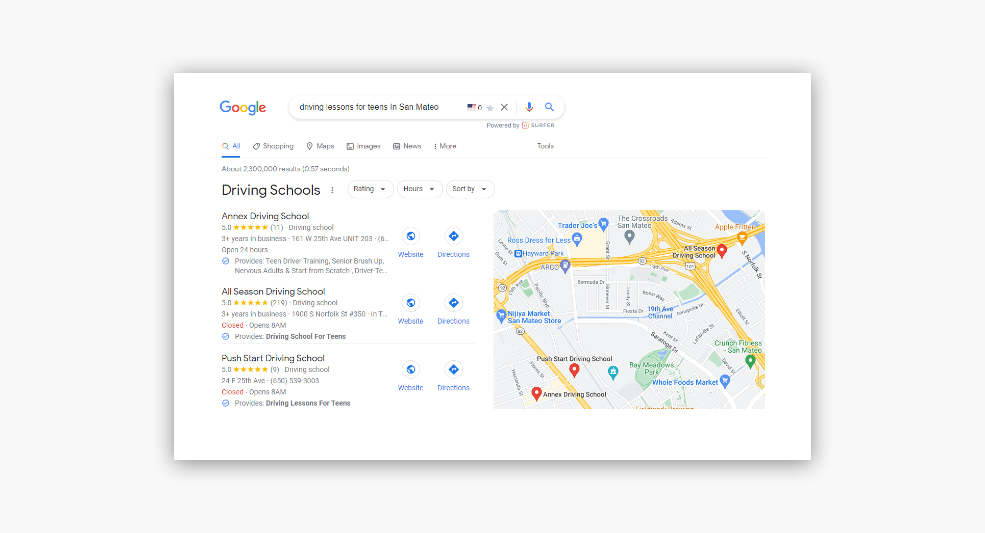
By the way, Push Start Driving is our client, for whom we are working on local SEO and Google Map ranking.
In this blog, we will give you step-by-step instructions on how to rank in Google Maps, local organic ranking, and affiliate ranking:
Optimize Your Website
First and foremost, this one is the most crucial step. Without it, nothing else would produce the desired results. Initiate the process with your website optimization. Here are a few things that you need to work on:
- Make sure your website has a valid SSL certificate.
- The ideal website loading time is not more than 2 seconds.
- It should have a minimum loading time.
- The information present on the website should be updated from time to time.
- There should be no development, navigation or designing issues.
- Focus on FCP – First Contentful Paint.
FCP measures the time when the first HTML element is displayed – this indicates the moment when the first content from the DOM is rendered. This can be text, images, or anything the user can identify as a web page.
FCP scores: What is a good one?
Google awards a green (fast) rating to websites with an FCP of less than 2 seconds. A score of 2-4 seconds is yellow (moderate); a score of over 4 seconds is red (slow). Google’s Web Vitals test requires an FCP below 2 seconds for websites to pass.
Create and Optimize Your GMB (Google My Business)
If you want to rank your business on Google Maps, you should know that the content of your GMB profile is a crucial factor. If someone searches for your business but does not find it on Google Maps, they will probably look somewhere else and won’t turn to you. So it’s important to create relevant content for your GMB profile.
For Google Business Listing on Google Maps, you need to understand the concept of NAP (Name, Address, and Phone Number). There is a need for these details to be as consistent as possible.
For example, our NAP is
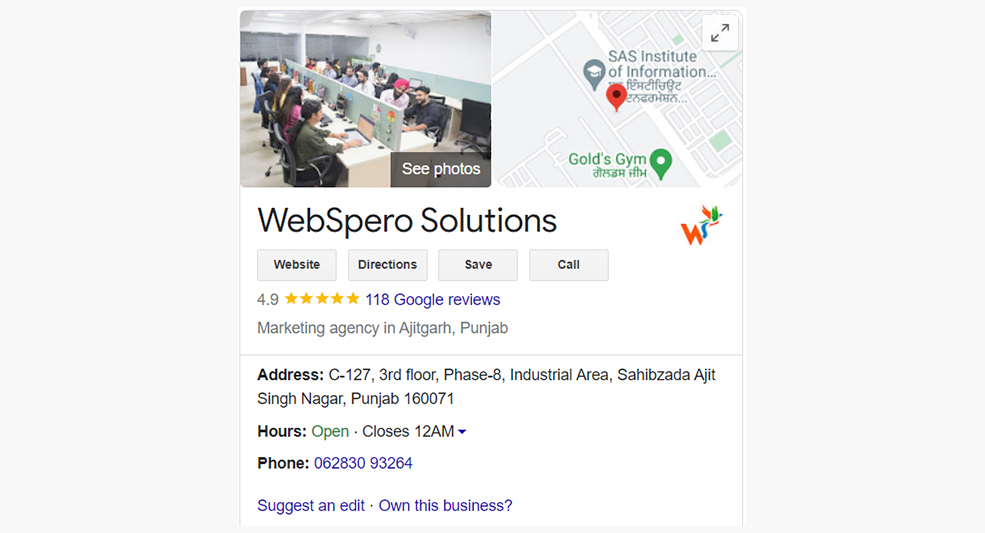
It is important to be as specific as possible about those details.
So now that you have your NAP, make sure it is visible on your website. You can place this in the footer of your website or the sidebar depending upon the layout of your website.
Make Sure Your NAP is Consistent Across The Web
Consistency is key when it comes to NAP consistency. You need to make sure that your name, address, and phone number are consistent across the web. If you have multiple locations, be sure that each location has its own NAP.
If you want to rank in Google Maps, it’s important to use the same business categories as other listings in your area. This will help Google identify your company as a local business and show it on their search results pages near your competitors’ listings.
Create Keyword-Rich Description

A description of your business is an important part of the local search algorithm, so be sure to include keywords that are important to your business. Make sure the description is under 150 characters, and use the same description on all your social media profiles and websites.
Write a keyword-rich description of your business in your Google My Business listing. You can use keywords in descriptions of your company, location, and contact information fields. Try using long tail keywords that describe specific services or products offered by your business – these will help people find you when they search for those terms specifically.
Add High-Quality Images For Your Listing
- Make sure you have relevant images that show off the best of your business. It’s helpful to have a variety of different shots – an image of the storefront, interior photos, and photos of products or services.
- Be sure to fill out all relevant fields during this process so Google has enough information about what each photo is showing.
- Consider using stock photography or hiring a professional photographer if needed. You want the images on Google Maps—and in general—to be consistent with the brand identity you’re trying to build both locally and online as a whole.
- For example, if your brand is one that people would compare to Apple (think: sleek design), then having low-quality photos will take away from its overall appeal because they don’t align with what customers expect from your company or service offerings at large.
Add Informative Videos For Your Listing
Videos can help you rank for local search queries because they help Google to understand the content of your listing better. They are also a great way to showcase your business, especially if you have something unique or notable about it. If someone is looking for a particular type of product or service, they may be more inclined to choose yours if they see an appealing video.
Videos can help you rank in voice search because they’re optimized with subtitles that Google understands. This means when someone searches using their voice, this text will pop up on the screen, so they know exactly what’s being said and how it relates back to the search query at hand!
Claim And Update Any Existing Listings For Your Business Across The Web
- Claim and update any existing listings for your business across the web. It’s important to claim your business on other websites that have directories, such as Yelp, TripAdvisor, UrbanSpoon, and more. This will help you build a strong online presence and reach potential customers who are searching for your business on Google Maps.
- Make sure to update your information regularly so that it’s accurate and up-to-date. For example: if you have multiple outlets of one type of store (e.g., several locations), then make sure each location has its own listing with all relevant information like address details and contact numbers.
Create Fresh Content on a Regular Basis
When it comes to Google My Business (GMB) profiles, the first thing you need to do is create relevant content. This means that your profile should be optimized for your business, not just for keywords. The content you include on your GMB profile should tie into what you’re doing and who you are as a company. Create fresh content on a regular basis (local news, events, etc.)
Include Images and Videos With Your Content. The more interesting and informative the content of your GMB listing is, the higher it will rank in search results! Use images and videos to show off what makes your business unique, like what kind of service or product it offers or how it looks from inside or outside(if appropriate.
Encourage Customers To Leave Reviews Online
Google My Business (GMB) is a powerful tool to help businesses connect with their customers, and it also helps rank local business listings in Google Maps. It’s a great way to get reviews on your listing and increase visibility.
Setting up GMB takes just a few minutes and we recommend that you set up an account even if you don’t plan to use this feature yet. You can always come back later when you think it would be useful for your business or simply want more control over where people find out about what you have to offer.
How Can I View Insights on Google Maps?
If you would like to check your profile insights, please sign in with the same Google Account you use to monitor your business profile on Google. In addition to simple insights on Maps and search, you will also see it if you are signed in. Note: You will only see the most recent views from 28 days ago on your dashboard. There may be some fluctuations in your statistics.
For example:
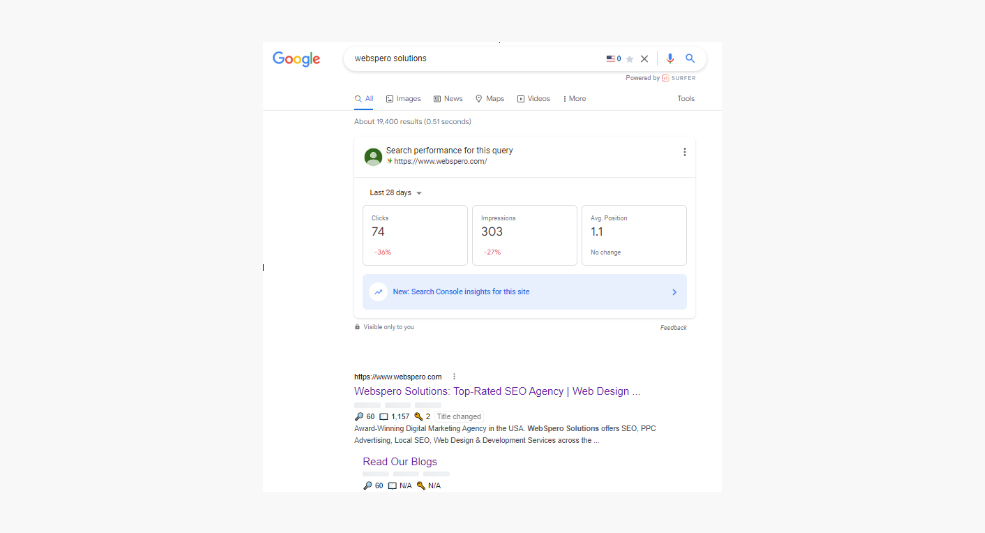
Get Local Citations And Mentions From Other Websites
In addition to getting links from third-party websites, you should also get citations and mentions from local newspapers, community groups, and other websites.
Citations are a type of link that is often overlooked but can be an important source of traffic for your business. Citations are links that point back to your business’ website (or directory listing) on another website or directory. The great thing about citations is that they are typically free to create and don’t require any special technical skills.
For example: If someone writes an article/blog post mentioning your cafe business as one of the best places in town to get coffee, then they will usually include a link pointing back to your website in their article/blog post title! This can be considered a citation because it provides social proof for people looking for businesses like yours online.
Not only does this increase the number of people who come across your business online (and hopefully convert!), but citations also help increase your rankings in Google Maps locally by giving search engines more information about what kind of company you run and where this company is located geographically.
Build Niche Business Citations
Niche citations are more effective than general citations because they’re more targeted toward potential customers who might be looking for a specific product or service near them instead of just any local business that serves their area (which may or may not be what they’re looking for).
So don’t just go around building random citations – build ones that directly target people who might be interested in your product/service. This will help boost rankings for those specific keywords.
Tip: Sites like Yelp and TripAdvisor allow users to leave reviews about businesses they’ve visited recently or in the past. These reviews can be used as citations for rankings on different search engines like Google Maps, Bing Local Search, and Yahoo Local Search.
Build High-Quality Backlinks
This is the most important thing you can do to rank on Google Maps. You can use Google My Business (GMB) backlinks to build links to your website and your GMB listing. You can also build links from other sites that have already been indexed by Google. Remember, you can’t rank on Google Maps if you don’t have backlinks pointing to your business listing. The more relevant links you have, the better.
Use Schema Markup And Add Sub Categories
This markup helps search engines understand what information they need to index and display correctly in their search results pages (SERPs). It also helps with ranking on Google Maps and other platforms like Facebook and Bing Local Search results pages.
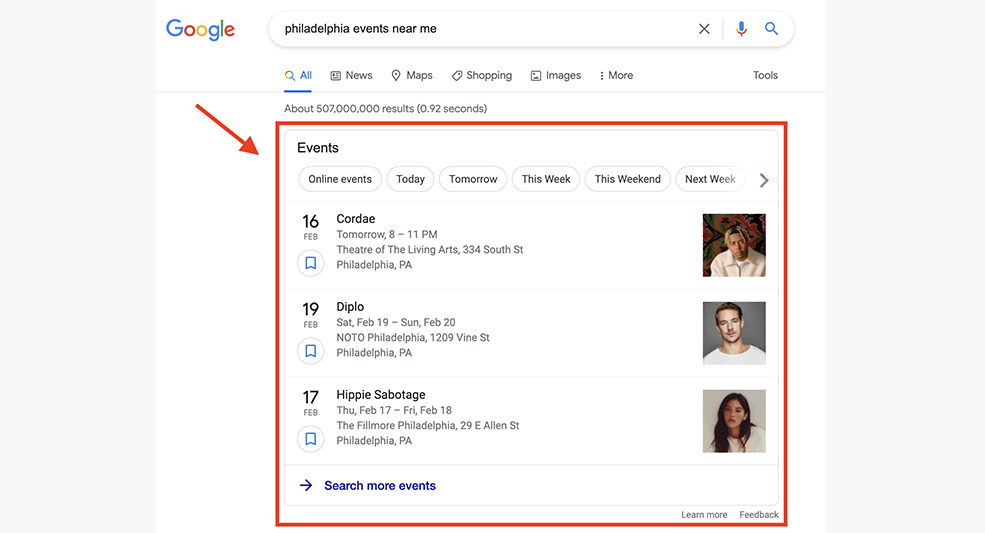
Note: Schema markup helps Google understand what type of content is present on a page and use it in search results. It also helps with local rankings so make sure to include it where possible.
Along with that, add subcategories to your GMB listing. People often see subcategories as signals of relevancy, so this will help with ranking on Google Maps. If your business has multiple locations, be sure to add subcategories for each location so that people can find them more easily.
Optimize Your GMB Profile Before it’s Too Late
You can rank in Google Maps Locally with a free listing on Google My Business. This is a free service that allows you to create a business listing on Google that includes your name, address, phone number, hours of operation, and photos. You can also add links to your website or social media accounts.
If you don’t have an official website for your business yet, then make sure to create one! You want people to be able to find you easily when they search for local businesses around them, so make sure all the information about your business is accurate and up-to-date on all platforms, including Google My Business, where you will see it ranked within local search results.
Expert Secrets To Rank in Google Maps
- Make sure that you have a complete address on your GMB profile so people can easily find it when they type in an address into the search bar on Google Maps.
- If you have multiple locations, make sure that each one has its own page on the website so users can easily navigate the different locations of your business.
- You can also boost your GMB profile by adding photos and videos of your business. These will show up in search results, which will help users find your business when they’re looking for businesses like yours.
- One of the best ways to optimize your GMB profile is by using keywords in its description box. These words will show up when someone searches for businesses related to yours or similar ones nearby, so make sure to use them!
- Create relevant content that people will want to read and share. This is one of the best ways to get more traffic from Google Maps. It’s also a good idea to think about what kind of content would be useful for people searching for something specific in your area, like “best pizza in New York City.”
- You should be using your website as a way to build credibility with potential customers. You do this by providing them with valuable information about your business.
- Make sure that the content on your website is written in a way that answers questions they may have about your business, such as what you do or how you can help them solve their problems.
- Also, try and make sure that all of your content is unique and timely, so it doesn’t appear as though it was copied from someone else’s site.
- When writing descriptions for Google My Business listings, include keywords that describe what people might be looking for when searching for businesses like yours online.
To Conclude…
Google is the most popular search engine in the world, and it’s a great way to get your business in front of potential customers. But it’s not as easy to be ranked on Google as you might think. There are many factors that contribute to how high your site will appear in Google search results, and they don’t all depend on you. If you want to rank higher than ever before, follow the above tips for optimizing locally on Google Maps.
If you have any questions about how to optimize your Google My Business profile, let us know. We’d love to chat with you about it.
