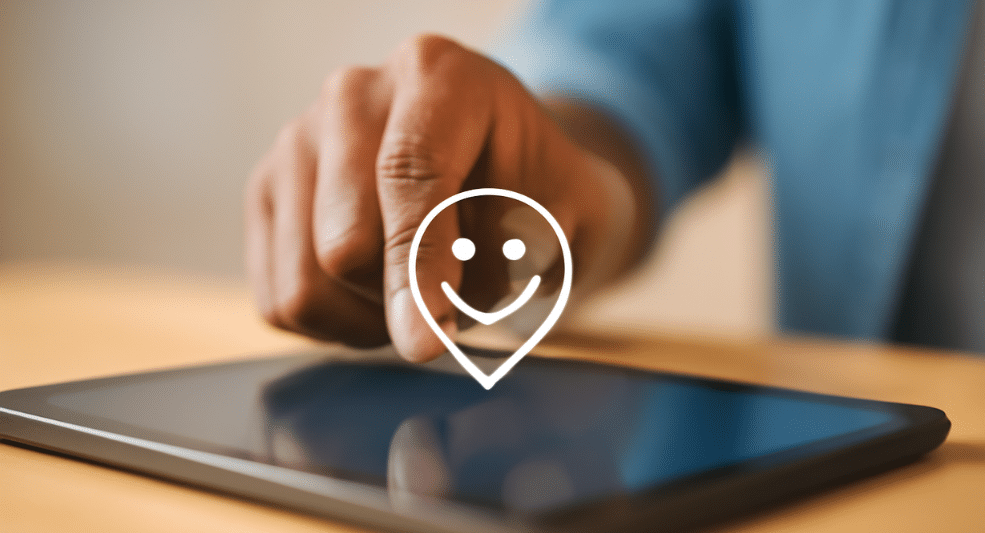
Did you know that companies with exceptional CX grow 80% faster, while 56% of shoppers will abandon a site after just a few negative interactions?
Why?
Because CX isn’t just a “nice-to-have”, it directly affects customer loyalty, revenue, and brand reputation.
Every shopper expects seamless, personalized experiences that meet their individual needs. If the customer’s journey feels frustrating, they’ll walk away from your brand. Even the best products and after-sales service won’t save you if the overall experience leaves them with a negative impression.
57% of them will only need one or two bad experiences to look for another provider.
As famous corporate keynote speaker Bob Hooey once said,
“If you are not taking care of your customers, your competitor will.”
What is Customer Experience (CX), Exactly?
Customer Experience (CX) is the total experience a consumer has with your brand, both offline and online—from searching for your site or visiting your store to navigating it, gathering the information they need, the checkout process, and customer service before and after the sale.
But Online CX is even more crucial today, with 63% of shopping journeys beginning online, even if the final purchase happens in a physical store. It includes everything a customer experiences on your website or app, from browsing to purchasing and beyond.
In simple terms, Online CX includes:
- Site usability: How easy is it to navigate?
- Speed: How quickly does your site load?
- Personalization: How tailored does the experience feel?
- Product presentation: How clear and attractive are your product displays?
- Checkout process: Is it simple, fast, and secure?
- Customer support: Is your service responsive and helpful before and after purchase?
Every detail counts, and it can make or break your customer’s journey.
How to Build a Good Customer Experience?
Don’t worry, in this guide, we’ll walk you through 12 actionable strategies proven by and used by some of the best brands that customers keep coming back to.
Grouped into key areas: Artificial Intelligence (AI), Technical & SEO Optimization, User Experience (UX) & Design, and Loyalty & Community Building, these strategies are designed to significantly enhance the customer experience on your online store in 2025.
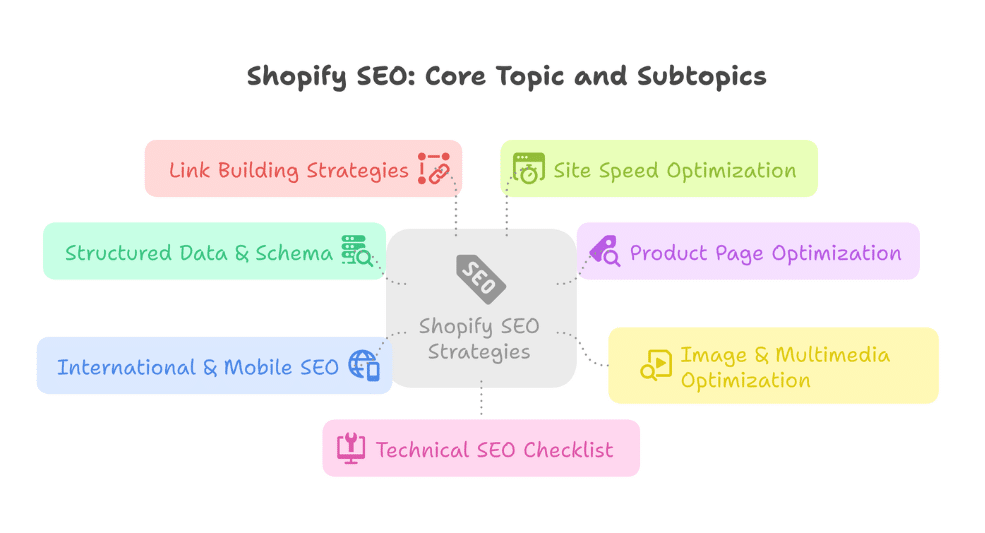
Leverage Artificial Intelligence (AI)
AI is the tool for you, helping you understand your customers better and provide them with personalized experiences.
By offering tailored product recommendations, faster customer support, and smarter ways to engage shoppers, AI does all that and more, helping you connect with your customers in a way that feels personal, relevant, and timely—ultimately driving better results for your business.
1. Embrace Hyper-Personalization with AI and Data
Why It Matters: Generic, one-size-fits-all experiences often fail to engage customers. Personalized experiences increase customer engagement, leading to a 20–30% boost in conversions.
The Approach: Leverage AI to analyze browsing history, purchases, real-time behavior, and even external data points. Just, always ensure you have user permission before collecting and utilizing their data.
Key Actions:
- Start with AI-Powered Tools: Invest in user-friendly personalization platforms, such as Klevu or Dynamic Yield. These tools integrate seamlessly with your existing website and automatically generate personalized recommendations based on what your customers are viewing or purchasing.

Image credit: Klevu
- Segment Your Audience: Instead of looking at customer data through a demographic lens, focus on their actions. For instance, frequent buyers might like new arrivals, while casual browsers may benefit from recommendations based on their browsing patterns.
- Create Personalized Shopping Experiences: Use the AI tools to automatically show different products to different visitors. For example, if someone frequently buys athletic wear, show them related products like sports shoes or fitness accessories.
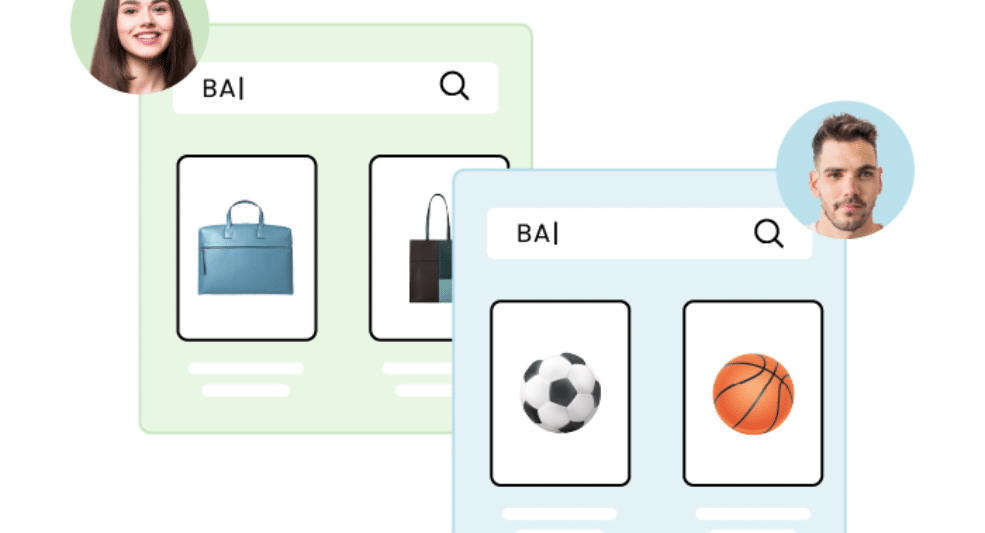
Image credit: Klevu
Tip: Set up product recommendations directly on your homepage using the built-in features of these platforms. These will automatically update based on each visitor’s preferences.
The Amazon Example:
Amazon is one of the most well-known examples of hyper-personalization. They use AI to power their product recommendations, personalize shopping experiences with dynamic homepages, email campaigns, and even in-store experiences like Amazon Go, where shoppers can pick items and check out without standing in line.
Amazon’s success is proof that AI can scale and still provide a unique, personalized experience for each customer. And the good news? You don’t need to be Amazon to do this! With the AI tools and a bit of setup, you can replicate similar strategies for your store.
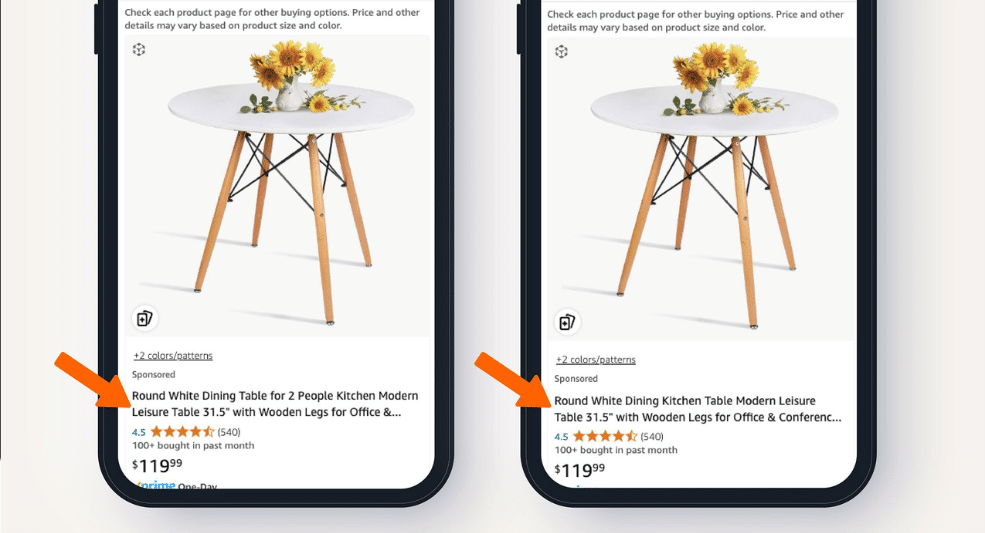
Image credit: Amazon
2. Provide Instant Support with AI Chatbots
Why It Matters: Customers expect quick answers, and when they don’t get them, frustration sets in. Manual support can be slow, expensive, and only available during certain hours. AI chatbots can help by providing instant, 24/7 support, reducing response time by 80% and cutting support costs by 30%.
The Approach: Use AI tools to provide instant, 24/7 answers to common questions, handle order tracking, and even guide users through basic troubleshooting. The key is proactive support, anticipating customer needs before they even ask.
Key Actions:
- Start Simple: Look for a user-friendly chatbot platform that’s easy to set up and manage. At Webspero, we offer personalized AI chatbot services tailored for everyone, including non-technical users. Our solution integrates seamlessly with your website, so you don’t need to worry about complex configurations or coding; everything is handled for you.
- Set Up Basic Functions:
- Order Tracking: Set up the chatbot to give customers quick updates on their order status.
- FAQs: Pre-program answers to frequently asked questions, such as shipping times, return policies, or product details.
- Integrate with Your CRM: Ensure the chatbot connects with your customer relationship management (CRM) system (for example, HubSpot, Shopify). This helps the chatbot provide more personalized support by using data from previous customer interactions, making it feel more human and tailored.
- Escalation to Human Agents: While chatbots handle basic queries, ensure there’s always an easy way for customers to reach a human agent for more complex issues. This might be a simple “Live Chat” button when they need further help.
The Louis Vuitton Example:
Luxury brand Louis Vuitton leverages an AI-powered Virtual Advisor on its website to provide instant, 24/7 client support. This chatbot doesn’t just answer FAQs; it offers personalized product inquiries, insights into brand history, and product care tips, all while seamlessly connecting clients to human advisors for a truly high-touch, hybrid experience. This shows how AI enhances, rather than replaces, the exclusive service in luxury retail.
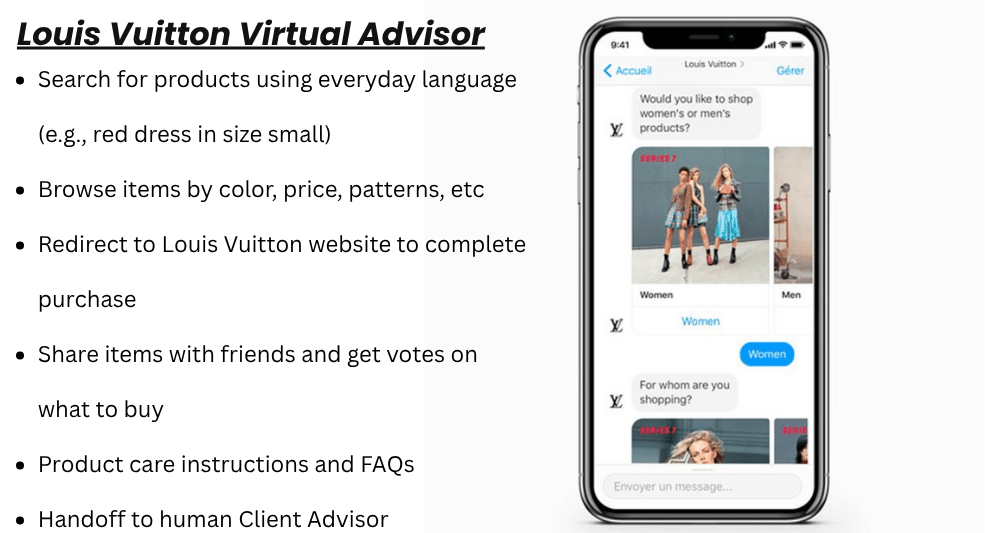
Image credit: Forbes
3. Enhance Customer Service with AI Insights
Why It Matters: While self-service tools like FAQs are helpful, some issues require human support. AI enhances this by providing agents quick access to customer history and suggested responses. This reduces response time, boosts agent productivity by 14%, and improves the overall customer experience.
The Approach: Equip your invaluable human customer service agents with AI-powered tools that provide instant access to customer history, relevant knowledge base articles, and suggested responses.
Key Actions:
- Invest in a CRM with AI Integration:
If you’re using Shopify, consider tools like Zendesk or Salesforce, which offer AI suggestions.
Shopify Tip: Go to Shopify Admin, search for Zendesk or Salesforce, install them, and they will guide you through the setup. - Set Up AI-Suggested Responses:
Once you have your CRM in place, enable the AI suggestion feature. It will automatically suggest answers, so your team doesn’t have to type them out each time.
Shopify Tip: In Zendesk, navigate toSettings > Automationsand enable AI Response Suggestions. - Train Your Customer Service Team:
Set up simple training sessions. Show your team how to use AI tools to find answers quickly and guide them on responding in a helpful, human way.
Shopify Tip: Schedule a monthly session to discuss new AI features and practice using them.
The Delta Air Lines Example:
Delta Air Lines offers a great example of using AI to enhance customer service. Their AI-driven solutions help reservation and care agents quickly access customer context and needs, reducing call times and improving First Contact Resolution.
By automating info retrieval and suggesting responses, AI empowers agents to deliver personalized, efficient, and empathetic service, leading to higher customer satisfaction.
Credit: Delta

Technical & SEO Optimization to Enhance Customer Experience
Your customers expect a smooth, fast shopping experience from the moment they land on your site. A slow or confusing website can deter them, leading to lost sales. By improving your site’s speed and ensuring it’s easily discoverable on search engines, you can provide a better experience that keeps customers coming back and boosts your sales.
4. Optimize Site Speed for Better Performance
Why It Matters: A slow-loading site can reduce sales by 7% per second of delay. Plus, fast sites rank higher on search engines.
The Approach: Focus on Google’s Core Web Vitals to achieve sub-second load times, enhancing both SEO and user satisfaction.
Key Actions:
- Check Your Site’s Speed: Use Google PageSpeed Insights (a free tool) to analyze your site’s performance. It will show how fast your site is loading and give suggestions for improvement. You just need to enter your site URL.
- Optimize Images: Convert your images to next-gen formats like WebP. These images are smaller and load faster. Many image editors or plugins can help you do this without any technical knowledge.
- Implement Lazy Loading: Lazy loading is when images only load as the user scrolls down the page. This means faster page load times. Many website builders offer simple settings to enable lazy loading, or you can use free tools that automatically implement this feature.
- Use a CDN (Content Delivery Network): Services like Cloudflare speed up your website by serving content from the closest server to your customer. It’s easy to set up, and many CDNs offer free versions to get started.
The Agrofy Example:
Agrofy, an online marketplace, significantly improved customer experience by optimizing for Google’s Core Web Vitals. Their focus on metrics like Largest Contentful Paint (LCP) and Cumulative Layout Shift (CLS) resulted in a 76% reduction in load abandonment on product pages.
Credit: Google PageSpeed Insights
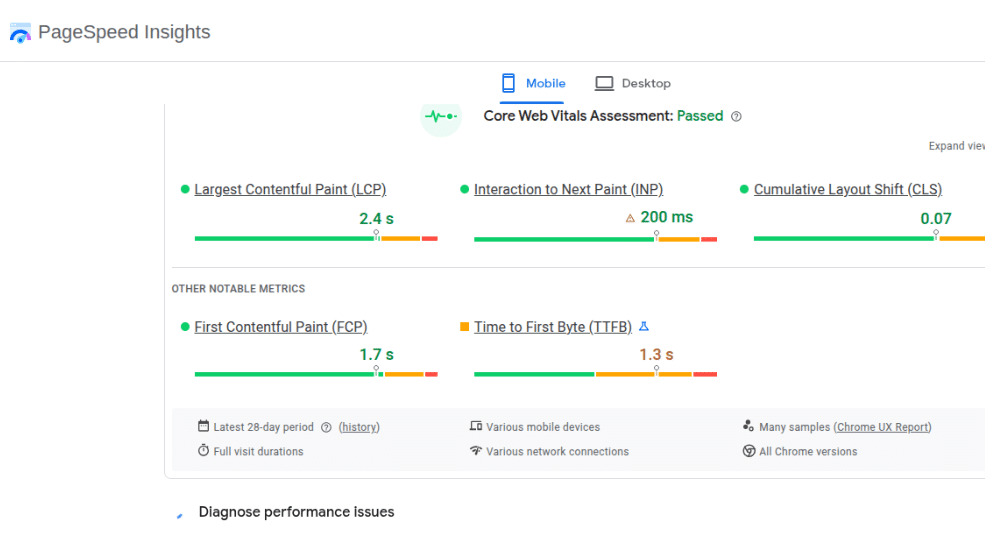
5. Unify the Customer Journey with Omnichannel Integration
Why It Matters: Customers interact with your brand across numerous disparate channels (website, social media, email, apps, call centers), often encountering fragmented experiences. Yet, a strong omnichannel strategy retains 89% of customers.
The Approach: Create a single, cohesive customer experience across all interaction points – from website to social media, email, and support. This involves ensuring that customer data and interactions flow seamlessly between channels, making every customer touchpoint feel like a continuous, personalized conversation.
Key Actions:
- Map Out Your Customer Touchpoints:
Look at all the places where your customers interact with your brand – this could be your website, social media pages, email newsletters, or customer support. Write them down and think about how customers experience your brand on each one.
Tip: Try to make sure the look and feel are consistent across these channels. - Use Tools to Gather Customer Information:
Consider using simple, user-friendly tools like a Customer Data Platform (CDP). This tool collects all the customer data (like purchase history and support inquiries) into one place. Many platforms, such as HubSpot or Zoho, offer easy-to-use versions for small businesses. - Connect Your Systems:
Use a CRM (Customer Relationship Management system) to link all your communication channels, such as emails, website chats, and customer service tools. This way, when a customer reaches out, your team can see all past interactions, making the experience more personalized and helpful. - Make Shopping Seamless Across Devices:
Ensure that your online store works smoothly whether a customer is browsing on their computer, phone, or tablet. Make sure their shopping cart and preferences are automatically updated across all devices.
The Walt Disney Company Example:
The Walt Disney Company is a masterclass in this approach. It seamlessly blends its physical theme parks with its digital platforms, such as the My Disney Experience mobile app and the innovative MagicBands. Guest data is centralized, allowing a visitor to plan their dining and FastPasses online and then have that information instantly accessible in the park via their app and MagicBand. The MagicBand itself is a perfect omnichannel tool, acting as a hotel room key, park pass, payment method, and photo storage device. This creates a cohesive, convenient, and consistently magical experience.
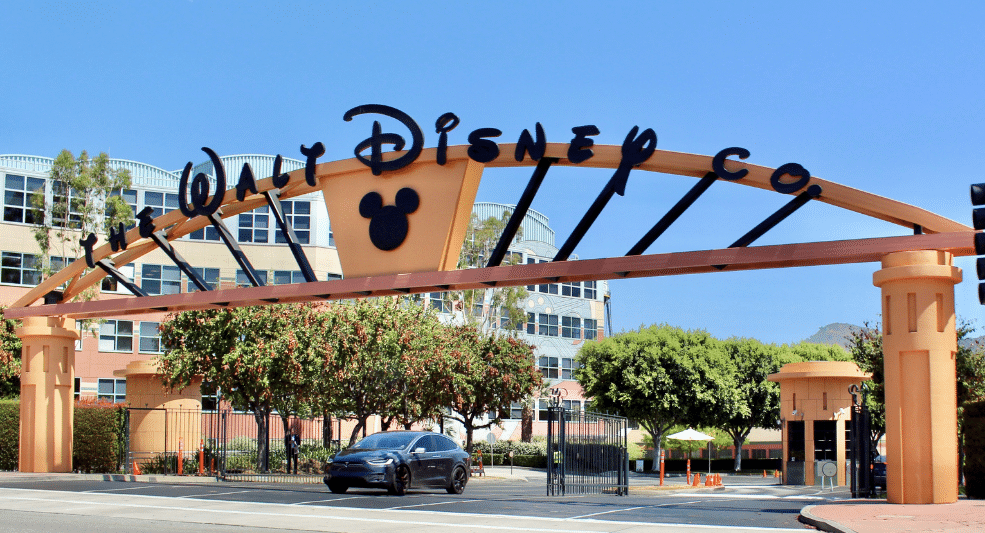
Credit: By Coolcaesar – Own work, CC BY-SA 4.0,
User Experience (UX) & Design-Centric Improvements
A great online shopping experience keeps customers happy and makes them want to buy from you again. By making your website easy to navigate, visually appealing, and simple to use, you can increase engagement, boost customer satisfaction, and drive more sales.
6. Simplify Navigation and Enhance Site Search
Why It Matters: A confusing layout or inefficient search functionality can quickly frustrate users, making it difficult for them to find what they need. E-commerce sites often find that users who engage with site search are 2–3x more likely to convert.
The Approach: Design your online store to be effortless to navigate, ensuring customers can quickly find exactly what they’re looking for. This involves creating a highly intuitive user interface and leveraging smart search functionalities that anticipate user needs.
Key Actions:
- Simplify Your Site’s Navigation:
- Organize your website’s categories clearly (e.g., Men’s, Women’s, Sale, etc.), so users can easily click to what they need.
- Create a “mega-menu” (a menu that shows multiple options at once) so customers can see all your categories at a glance, especially on mobile.
- Use a website builder (like Shopify or Wix) that can help you add a mega-menu with just a few clicks.
- Mobile-First Design:
- Since many customers shop on their phones, make sure your site looks good and works well on mobile devices.
- Choose a theme for your website that’s designed to be mobile-friendly. Most modern website themes already come optimized for mobile.
- After setting up your site, test it on your own phone to ensure everything works smoothly.
- Enhance Your Search Function:
- Improve the search bar on your site so it’s smarter; users should be able to type what they want and get accurate results.
- Enable features such as autocomplete (suggestions as you type) or filters (to narrow down your search). Platforms like Shopify and WooCommerce offer easy-to-install apps or built-in features for this.
- Add filters such as size, color, or price range to make product finding easier for customers.
- Regularly Test Your Website:
- Check how customers use your website and find areas that may cause confusion or frustration.
- Utilize the built-in tools from your website builder to identify where visitors are clicking the most and where they may be leaving the site. Regularly update and simplify the layout based on these insights.
- You can start by running basic A/B tests to compare two versions of a page and see which one performs better.
- Use Data to Improve:
- Track your search and navigation performance. If many people are leaving a specific page, find out why.
- Use built-in analytics tools (Google Analytics is free and easy to use) to check how customers interact with your website.
- Look for pages where users spend little time or leave quickly, and adjust those pages to make them more user-friendly.
The ASOS Example:
ASOS excels in UX, with over 50% of its sales attributed to customers using the search bar. They provide a highly intuitive experience through clear navigation, a mobile-first design, and smart search functionalities. Their search bar features autocomplete, predictive text, and advanced filters (including style, color, and fit).
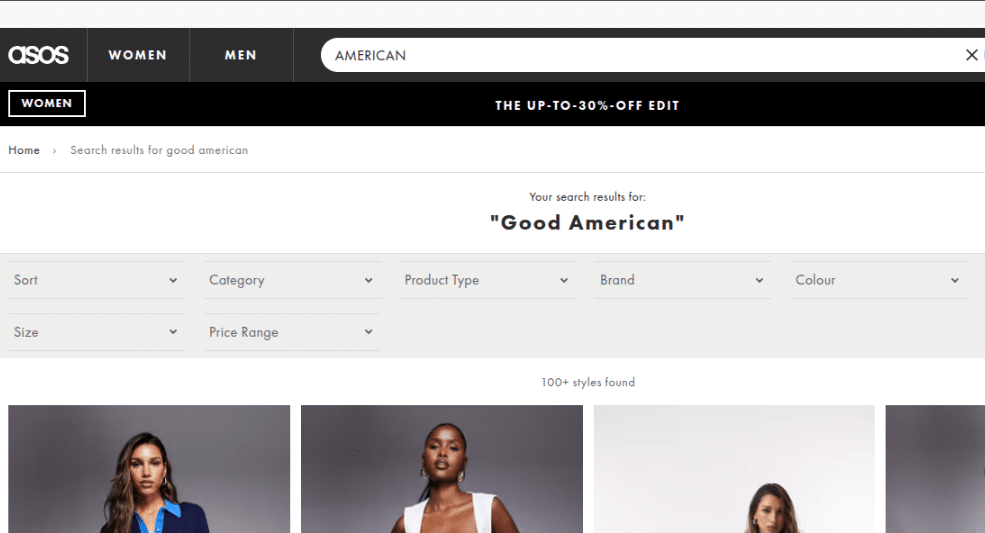
Credit: ASOS
7. Streamline Checkout for Fewer Abandoned Carts
Why It Matters: A complicated or lengthy checkout process is a leading cause of cart abandonment, contributing to 18% of cart abandonment. A smoother checkout process can dramatically improve conversions.
The Approach: Make checkout as frictionless as possible by implementing one-click payment options and simplifying the overall flow.
Key Actions:
| Step | How to Implement (Shopify) | How to Implement (WooCommerce) |
|---|---|---|
| 1. Add One-Click Payment Options (e.g., Shop Pay, Google Pay, Apple Pay) |
Go to Shopify Admin Panel > Settings > Payments. Find and Enable Shop Pay, Google Pay, or Apple Pay. Shopify handles most of the setup. | Go to WooCommerce Settings > Payments. Find and Enable Google Pay or Apple Pay. Follow the platform’s steps to connect. |
| 2. Minimize Form Fields (Ask for Only What’s Needed) |
Go to Settings > Checkout > Form Options. Deselect unnecessary options (e.g., phone number, company name). Keep only email, address, and payment info. | Go to WooCommerce > Settings > Checkout > Checkout Fields. Disable non-essential fields (e.g., “company name”). Consider a plugin like Checkout Field Editor for easy modification. |
| 3. Offer Guest Checkout (Allow Customers to Buy Without Creating an Account) |
Go to Settings > Checkout > Customer Accounts. Choose Accounts are optional. | Go to WooCommerce > Settings > Accounts > Guest Checkout. Tick “Enable guest checkout.” |
| 4. Add Security Badges (SSL & Payment Security) |
Shopify automatically includes SSL encryption. To add payment badges (e.g., Visa, Mastercard), go to Settings > Payments and add logos in the checkout page section. | Ensure SSL is installed (purchase a certificate from your web host). WooCommerce automatically shows security info if SSL is enabled. Add payment security icons by going to WooCommerce > Settings > Payments and uploading provider badges under Checkout Settings. |
| 5. Simplify the Checkout Process (Aim for 3 Clicks or Fewer) |
In Settings > Checkout, explore Express Checkout options like Shop Pay. Ensure your cart page automatically displays shipping costs and payment methods without extra steps. | Use a plugin like One Page Checkout or WooCommerce Direct Checkout. After installation, go to WooCommerce > Settings and enable the one-page checkout option. |
The Amazon Example:
Amazon revolutionized online shopping with its “1-Click Ordering”, allowing customers to complete purchases with a single click by securely storing payment and shipping details.
This, combined with their automatically populated minimal form fields and a frictionless account experience (akin to guest checkout for returning users), sets the industry standard for an exceptionally fast and secure checkout flow.
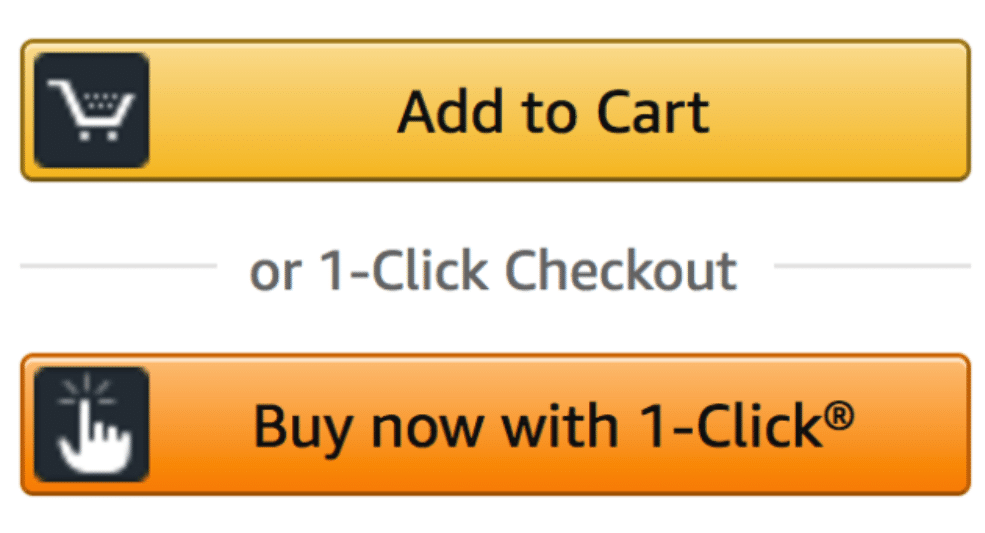
Credit: Amazon
8. Leverage Visual Commerce with AR and User-Generated Content

Why It Matters: Online shopping lacks the ability to physically touch and try products, which can make buying decisions harder. Augmented Reality (AR) and user-generated content (UGC) help customers visualize products better and make more confident purchase decisions, boosting conversions by up to 200%.
The Approach: Bridge the gap between online browsing and physical interaction by empowering customers to vividly visualize products. This involves leveraging immersive technologies, such as Augmented Reality, and authentic customer-created content to enhance product understanding and build confidence.
Key Actions:
- Add AR Try-Ons: In Shopify, go to your product page, add the AR feature via Shopify AR, and enable customers to try products virtually through their mobile devices.
- Curate UGC: Encourage customers to share their photos or reviews using a hashtag or incentives. Display this content on your product pages or social feeds to create social proof.
- Interactive 3D Models: Use apps like Sketchfab or Threekit to upload and integrate 3D models of your products into your store that customers can rotate and inspect for a comprehensive view of the product.
The IKEA Example:
IKEA revolutionized furniture shopping with its “IKEA Place” AR app. This app allows customers to virtually “place” true-to-scale 3D models of IKEA furniture into their own homes using their smartphone camera.
By seeing how a sofa or a table looks and fits in their actual space before buying, customers gain immense confidence, significantly reducing guesswork and the likelihood of returns. This immersive visualization transforms online browsing into a practical, interactive experience.

Image Credit: IKEA
9. Build Trust with Transparency and Ethical Practices
Why It Matters: In an age of data breaches and increasing regulations, customers are highly aware of data privacy and misuse, leading to distrust. Customers are increasingly concerned about privacy (68% of consumers globally). Transparent data practices build trust and loyalty.
The Approach: Beyond merely complying with regulations like GDPR and CCPA, be genuinely transparent about data collection, offer clear opt-in/opt-out options, and ensure ethical use of AI to avoid bias or privacy breaches.
Key Actions:
- Develop a Clear and Easy-to-Understand Privacy Policy:
- i. Utilize Privacy Policy Generator websites, such as Termly or Iubenda, which offer free privacy policy templates that are easy to customize.
- ii. These platforms generate a policy that complies with privacy laws (e.g., GDPR, CCPA) in clear, non-legal jargon.
- iii. Once you have your policy, place a link to it in the footer of your website so it’s easily accessible for visitors.
- Give Users Granular Control Over Their Data Preferences:
- i. Use a pop-up or a checkbox on your website to ask for permission before collecting customer data (such as email or location).
- ii. For Shopify: There are built-in tools and apps like GDPR Cookie Bar that allow you to add opt-in checkboxes and cookie consent banners without needing coding skills.
- iii. For Other Platforms, tools like OneTrust or Cookiebot can be integrated to manage user consent for cookies and data collection.
- Regularly Audit Your AI Tools and Data Practices:
- i. Set Up Automated Privacy Audits: If you’re using tools like Google Analytics or Facebook Pixel, check the settings to ensure you are complying with privacy regulations.
- ii. Use Data Management Tools: Platforms like HubSpot or Salesforce often provide data audits and reports that help you understand how your data is being used.
The Allbirds Example:
Allbirds builds significant customer trust through its radical transparency regarding its carbon footprint and sustainable practices. They label every product with its exact carbon footprint, from materials to manufacturing and end-of-life.
Allbirds openly shares its supply chain details, factory audit results, and progress toward ambitious sustainability goals in public reports. This commitment to measurable transparency and ethical sourcing reassures environmentally conscious consumers, fostering deep loyalty.

Credit: Allibird
Building Customer Loyalty & Community
Great service and a strong connection with your customers are key to turning first-time buyers into loyal, repeat customers. In this section, we’ll explore practical strategies to keep your customers engaged long after the sale, building a community around your brand that drives loyalty and repeat business.
10. Master the Post-Purchase Experience
Why It Matters: Many businesses consider the customer journey complete once a purchase is made, missing critical opportunities for retention and advocacy. Repeat customers spend 67% more than new ones. Providing an exceptional post-purchase experience fosters loyalty.
The Approach: Ensure a truly delightful post-purchase experience that extends care beyond checkout. This includes proactive shipping updates, transparent returns, personalized thank-you notes, and engaging loyalty programs.
Key Actions:
- Keep Customers Informed with Shipping Updates: Send emails or messages at key stages of the order (e.g., when it’s shipped, out for delivery). You can manually update them or install a simple app, such as AfterShip (Shopify) or WooCommerce Shipment Tracking, to automatically update customers on order status and handle returns.
- Set up a Loyalty Program to Reward Customers: Use apps like Smile.io (Shopify) or WooCommerce Points and Rewards to create a simple loyalty program that rewards customers for purchases and referrals.
- Make Returns Easy: Have a clear, simple returns policy that’s easy for customers to follow. Provide them with a return label or easy instructions on how to send back products if needed.
The Starbucks Example:
Starbucks excels at mastering the post-purchase experience through its highly successful Starbucks Rewards loyalty program and seamlessly integrated mobile app.
Every purchase, whether in-store or via mobile order, earns members “Stars” that lead to free drinks and personalized offers. The app provides effortless mobile ordering and payment, while personalized recommendations and birthday rewards keep customers engaged and returning frequently.
This robust system transforms a simple coffee purchase into an ongoing relationship, fostering exceptional customer retention and a strong sense of community around the brand.

Credit: Photo by AK on Unsplash
11. Align Your Brand with Customer Values
Why It Matters: In a crowded market, simply offering a good product isn’t enough; consumers increasingly seek brands that resonate with their personal values. Data indicates that 72% of shoppers are willing to pay more for sustainable brands. Aligning with customer values fosters emotional loyalty.
The Approach: Highlight your brand’s genuine commitment to sustainability, ethical sourcing, social causes, or local production. This builds emotional loyalty that goes beyond just price or product features, fostering deeper engagement.
Key Actions:
- Share Your Brand’s Values on Product Pages:
Add a short, clear section on your product pages where you mention your brand’s commitment to sustainability. For example, you could say, “This product is made with eco-friendly materials.” - Create a Dedicated “About Us” Section:
In the “About Us” section of your website, talk about your company’s mission, values, and how you work to make a positive impact. Keep it simple—customers appreciate honesty and transparency. - Be Transparent About Your Suppliers and Impact:
If you work with suppliers who focus on ethical practices, mention this on your site. You can even include certifications that show your products are responsibly sourced.
The Patagonia Example:
Patagonia builds immense customer trust through its radical transparency and commitment to ethical practices.They openly share their supply chain details, including information on factories, materials, and environmental impact, on their website.
Their “Worn Wear” program encourages repairing and reusing products, actively promoting sustainability over consumption.
This deep commitment to values and unwavering transparency resonates strongly with their customer base, fostering exceptional loyalty that goes far beyond product features.

Credit: Patagonia
12. Leverage Social Commerce to Build Community
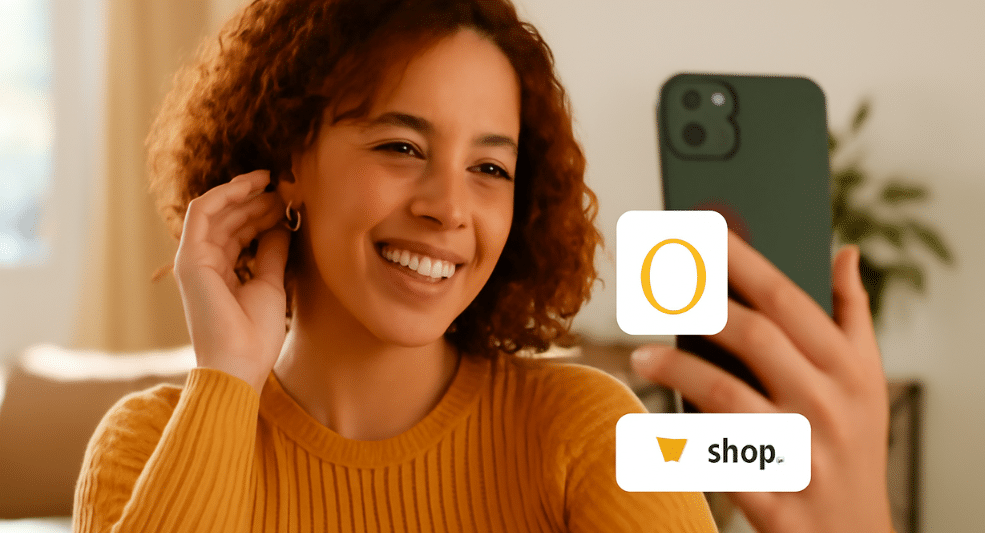
Why It Matters: Modern consumers seek connection and validation. A purely transactional online store can feel impersonal. Social commerce is projected to surpass $100 billion in U.S. sales by 2026. Creating communities through social platforms increases customer loyalty.
The Approach: Foster vibrant online communities where your customers can interact with each other and your brand. Strategically leverage influencer marketing with shoppable links to drive authentic engagement.
Key Actions:
- Create a Private Group on Social Media:
On Facebook or Instagram, create a private group where your customers can talk about your products, share experiences, or ask questions. This can be done through your Facebook business page by simply clicking “Create Group.” - Enable Shopping Features on Social Platforms:
Allow customers to shop directly from your social media feeds. Platforms like Instagram and Facebook allow businesses to tag products in their posts, so customers can click and buy. - Use Micro-Influencers to Promote Your Brand:
Look for influencers in your niche on Instagram or TikTok > Reach out to them with an offer to collaborate, such as sending free products or paying for posts. Make sure their followers align with your target customers.
The Sephora Example:
Sephora goes beyond just selling products on social media; they cultivate a vibrant “Beauty Insider Community” on their platform and extend it across various social channels.
This community allows customers to share beauty tips, post product reviews, ask questions, and interact directly with the brand and with each other.
By providing a dedicated space for engagement and shared passion, Sephora transforms individual shoppers into a connected community.
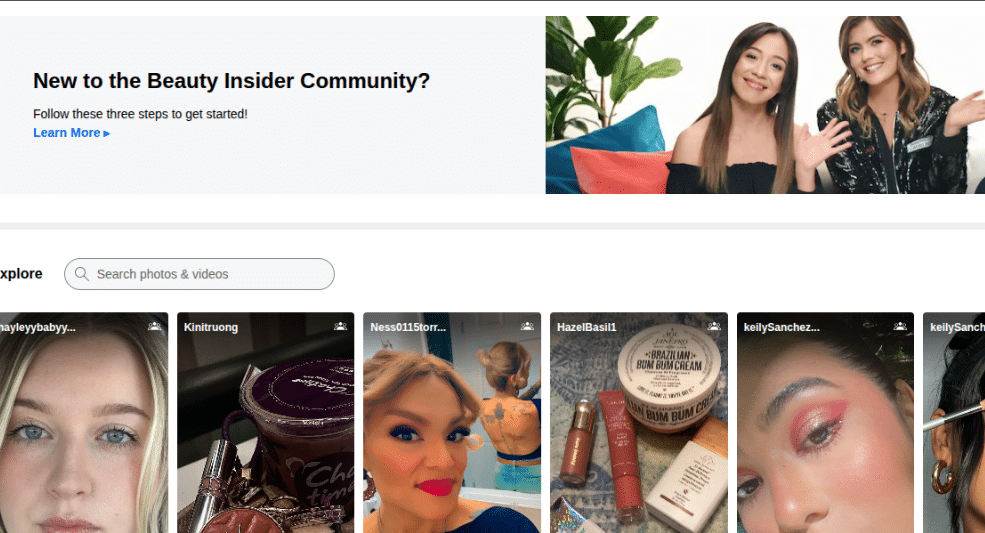
Credit: Sephora
Step-by-Step Guide to Improve Your Online Store’s Customer Experience (CX)
Step 1: Optimize Your Website Speed
- Use Google PageSpeed Insights to check your site’s performance.
- Compress images with TinyPNG.
- Implement lazy loading for images.
- Use Cloudflare’s free CDN for faster content delivery.
Step 2: Implement Personalization
- Sign up for HubSpot Free CRM or EngageBay’s free plan to start segmenting your audience.
- Add personalized product recommendations on your homepage.
- Use AI-powered tools like Klevu to tailor product feeds and dynamic pricing.
Step 3: Simplify Checkout
- Enable Shop Pay for one-click payments.
- Offer guest checkout alongside account creation.
- Minimize form fields to speed up the process.
Step 4: Enhance Customer Support
- Implement a chatbot like Tidio for instant responses.
- Integrate your chatbot with your CRM for personalized assistance.
Step 5: Build Loyalty & Community
- Set up a loyalty program using Smile.io’s free tier.
- Create Facebook Groups or other community platforms for your customers to engage with your brand.
Step 6: Monitor Performance
- Track Net Promoter Score (NPS) and Customer Satisfaction Score (CSAT).
- Use Shopify Analytics to monitor cart abandonment and Customer Lifetime Value (CLTV).
Measuring Success
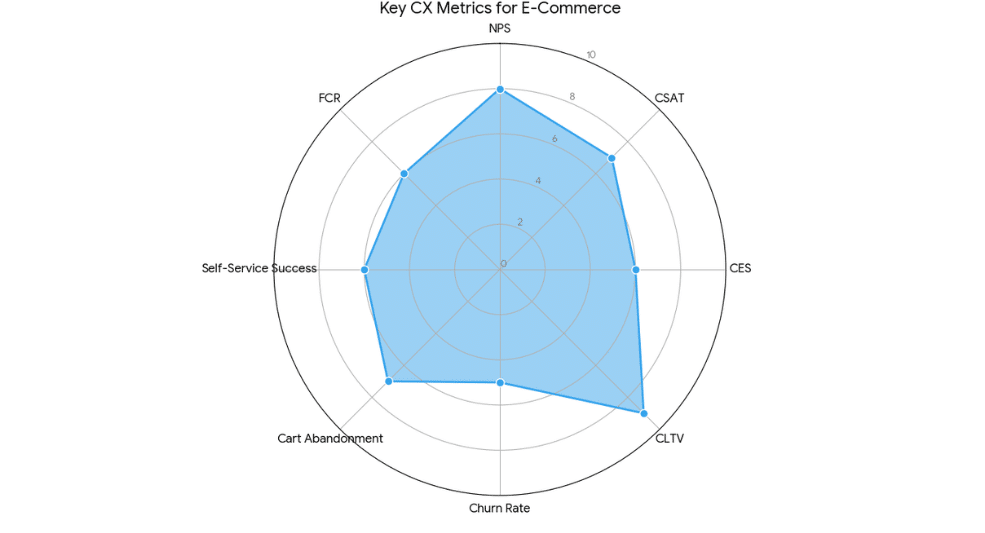
To truly understand and continually improve your customer experience, it’s crucial to track the right metrics. Beyond just sales conversion rates, focus on a comprehensive set of indicators that provide a holistic view of customer satisfaction and loyalty:
- Net Promoter Score (NPS): Measures loyalty and the likelihood of recommendations.
- Customer Satisfaction Score (CSAT): Evaluates satisfaction with specific interactions.
- Customer Effort Score (CES): Tracks the ease of the shopping experience.
- Customer Lifetime Value (CLTV): Estimates total revenue from a customer over time.
- Churn Rate: The percentage of customers who stop doing business with you over a period.
- Cart Abandonment Rate: Monitors how often shoppers leave without completing a purchase.
- Self-service success rate: How often customers successfully find answers or resolve issues using your self-service options (like chatbots or FAQs).
- First Contact Resolution (FCR) rate: The percentage of customer issues resolved during the first interaction with customer service.
Conclusion
The customer experience in online retail is no longer just about making a sale; it’s about building lasting relationships in a dynamic digital world.
By strategically embracing cutting-edge AI, prioritizing seamless omnichannel fluidity, extending your care well beyond the initial purchase, and anchoring your brand in unwavering trust and shared values, you can craft an online shopping experience that not only attracts but profoundly delights customers in 2025 and for years to come.
Start with these 12 strategies and see measurable improvements in loyalty, conversions, and overall business success.
FAQ’s
1. What is customer experience (CX)?
Customer experience (CX) refers to the overall journey a customer has with your brand, including every interaction, from browsing your website to post-purchase support. A seamless and positive CX increases customer loyalty and drives sales.
2. What’s the difference between customer experience (CX) and user experience (UX)?
CX is the broader, overall experience customers have with your brand, while UX focuses specifically on the usability of your website or product. Both are essential, but UX is a component of CX.
3. What are free or low-cost alternatives to the premium tools mentioned for startups and small businesses?
Yes, there are several free or affordable tools to enhance customer experience without a big budget:
- For personalization and analytics, try HubSpot Free CRM or EngageBay’s free plan.
- For site performance, use tools like TinyPNG, Cloudflare’s free tier, and Shopify speed tools.
- For customer support, Tidio and Freshdesk offer robust free options.
- For UX and visuals, leverage Shop Pay, Instagram AR filters, and Canva.
- For loyalty and community, explore Smile.io’s free tier or Facebook Groups.
4. How can I prioritize which CX strategies to implement first for my online store?
Prioritize based on your store’s biggest pain points. If cart abandonment is high, streamline checkout (e.g., enable Shop Pay). If retention is low, focus on post-purchase experiences (e.g., loyalty programs with Smile.io). Start with quick wins like personalized recommendations or a chatbot, then scale to omnichannel integration as your budget allows.
5. How do I adapt these CX strategies for a Shopify store specifically?
Shopify’s ecosystem supports many CX strategies. Use Shopify’s Search & Discovery for navigation, Shop Pay for checkout, and Shopify Email for follow-ups. Apps like Yotpo, Tidio, and Smile.io support UGC, chatbots, and loyalty. Explore Shopify’s App Store for free tools.
6. What are the common mistakes to avoid when improving CX for my online store?
Avoid overcomplicating checkout with too many fields, neglecting mobile-first design, or using generic AI responses that frustrate customers. Don’t collect data without consent, as it erodes trust. Test changes (e.g., with Hotjar) to ensure they improve, not hinder, the customer journey.
7. What are the best ways to measure the success of my CX improvements?
Collect NPS/CSAT with Google Forms or Typeform (free). Track cart abandonment/CLTV via Shopify Analytics. Monitor self-service/FCR with Freshdesk’s free plan. Set benchmarks (e.g., 5% less abandonment) and review monthly.
